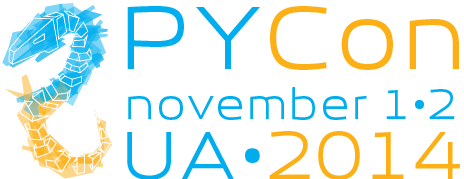
Linux Containers Ecosystem
Internals
Process Management
The most obvious way:
proc = subprocess.Popen(...) proc.wait()
Low level API:
pid = os.spawnve(os.P_NOWAIT, ...) os.waitpid(pid, 0)
Even more low level:
pid = os.fork() if pid == 0: os.execve(...) assert pid > 0, "Fork failed" os.waitpid(pid, 0)
fork() at system call level (strace):
clone(child_stack=0,
flags=CLONE_CHILD_CLEARTID|CLONE_CHILD_SETTID|SIGCHLD,
child_tidptr=0x7fcd0e8539d0) = 8697Finally namespaces (bad example!):
import signal, ctypes, os libc = ctypes.CDLL('libc.so.6', use_errno=True) CLONE_NEWPID = 0x20000000 CLONE_NEWUSER = 0x10000000 stack = ctypes.byref(ctypes.create_string_buffer(0x200000), 0x200000)
CHILDFUNC = ctypes.CFUNCTYPE(ctypes.c_int, ctypes.c_void_p) @CHILDFUNC def childfunc(_): print("CHILD", "pid:", os.getpid(), "uid:", os.getuid()) return 0
pid = libc.clone(childfunc, stack, CLONE_NEWPID|CLONE_NEWUSER|signal.SIGCHLD, 0) assert pid > 0, "Clone error" print("PARENT", "pid:", os.getpid(), "uid:", os.getuid(), "child:", pid) os.waitpid(pid, 0)
Output (the order of lines is arbitrary):
$ python3 clone.py PARENT pid: 14305 uid: 1000 child: 14306 CHILD pid: 1 uid: 65534
Namespaces:
- CLONE_NEWIPC
- CLONE_NEWNET
- CLONE_NEWNS
- CLONE_NEWPID
- CLONE_NEWUTS
- CLONE_NEWUSER
But there is chroot since 1993!
/var/lib/lxc/ubuntu/rootfs | |
| |
/var/lib/lxc/nix/rootfs | |
|
With root privileges you can just:
os.chroot('/var/lib/lxc/ubuntu/rootfs')
CLONE_NEWNS
mount namespaces
available in 2.4.19 (2003)
mount --bind
available in 2.4.0 (2001)
Create hierarchy in new mount namespace:
mount --bind /var/lib/lxc/ubuntu/rootfs \ /usr/lib/lxc/rootfs mount --bind /dev \ /usr/lib/lxc/rootfs/dev mount -t tmpfs tmpfs /usr/lib/lxc/rootfs/tmp # note .../rootfs/{dev,tmp} still empty chroot /usr/lib/lxc/rootfs bash
CLONE_NEWPID
- own pid 1
- KILL'ed when pid 1 dead
- separate /proc
- SIG_IGN for SIGTERM and friends
CLONE_NEWIPC
- semaphores
- message queues
- etc.
CLONE_NEWUTS
- hostname
CLONE_NEWNET
- network interfaces
- iptables rules
- localhost
- abstract unix sockets
CLONE_NEWNET
useful on its own using ip netns
CLONE_NEWUSER
containers by unprivileged users
Security
Running as Root
... we don’t claim Docker out-of-the-box is suitable for containing untrusted programs with root privileges ...
Running as non-Root
docker run --user=1000 somethingLie
Can become root by any binary with setuid set:
(e.g. su, sudo)
So can be broken on untrusted images
(e.g. by replacing /etc/sudoers)
Docker
- Always use --user=
- Never use untrusted images
Docker Socket
Docker command workflow:
docker run ubuntu bash
--> HTTP --> /var/run/docker.sock -->
docker -d
Docker socket permissions:
srw-rw---- 1 root docker Oct 7 23:23 \
/var/run/docker.sockWhich is basically equivalent to:
%docker ALL=(ALL) NOPASSWD: ALL
In case it's not obvious:
docker run -it --rm \
--privileged \
--volume /:/host \
ubuntu rm -rf /hostNever run:
docker -d -H 127.0.0.1
(any hostname, even localhost)
Without:
docker -d --tlscacert --tlsverify
But that's not enough!
SkyDock
- Service discovery for docker
- Listens docker events
- Publishes them as DNS records
Running as:
docker run -d \ -v /var/run/docker.sock:/docker.sock \ crosbymichael/skydock
breaking skydock
=
breaking host system
Breaking Clusters
- Use ACLs in Zookeeper
- Use Auth and Firewall
- Don't trust local machines
Untrusted Images
- setuid binaries
- networking code
- DoS
Untrusted Infrastructure Images
- load-balancer
- service-discovery
- statistics
Insufficently Authenticated Repositories
Tools
Low Level Tools
- lxc / lxc-exec
- docker
- warden
- systemd-nspawn
- unshare
Docker
docker run ubuntu bash
sudo docker run -it --rm \
--user $(id -u)
--volume $(pwd):/workdir \
--workdir /workdir \
our.repo.local/foobar:$(get_version) \
bashDev Env Tools
- vagrant-lxc
- vagrant-docker
- fig (on top of docker)
- vagga (on top of nothing)
Vagga
- simple YAML config (+versioning)
- user namespaces (no root/setuid)
- multiple process monitoring
- only for dev.env.
# vagga.yaml containers: 'react': builder: npm parameters: packages: react-tools commands: 'build': container: react description: "Build static files" run: "jsx jsx/page.jsx > public/js/page.js"
$ git clone git://github.com/.../foobar $ cd foobar $ vagga Available commands: build Build static files run Run nginx+app+redis build-docs Build docs $ vagga build
# docker tree
-+= 00001 root systemd --system
|-+- 10771 root docker -d
| \--= 32029 root bash << our process
\-+= 30029 pc tmux
\-+= 10718 pc -zsh << our shell
\--= 32021 pc docker run -it --rm bash# vagga tree
-+= 00001 root systemd --system
\-+= 30029 pc tmux
\-+= 10358 pc -zsh << our shell
\-+= 00940 pc vagga bash
\-+- 00941 pc vagga bash
\--= 00942 pc bash << our processProduction Tools
dokku | maestro-ng |
cocaine | kubernetes |
weave | deis |
flynn | mesos |
geard | coreos (fleet) |
Docker+CoreOS
[Service] TimeoutStartSec=0 ExecStartPre=-/usr/bin/docker kill busybox1 ExecStartPre=-/usr/bin/docker rm busybox1 ExecStartPre=/usr/bin/docker pull busybox ExecStart=/usr/bin/docker run --name ... ExecStop=/usr/bin/docker stop busybox1
Nix
- not-a-virtualisation
- virtualenv for C, Py, Node, ...
- reproducible configs(!)